Facebook page not showing business hours - How to fix
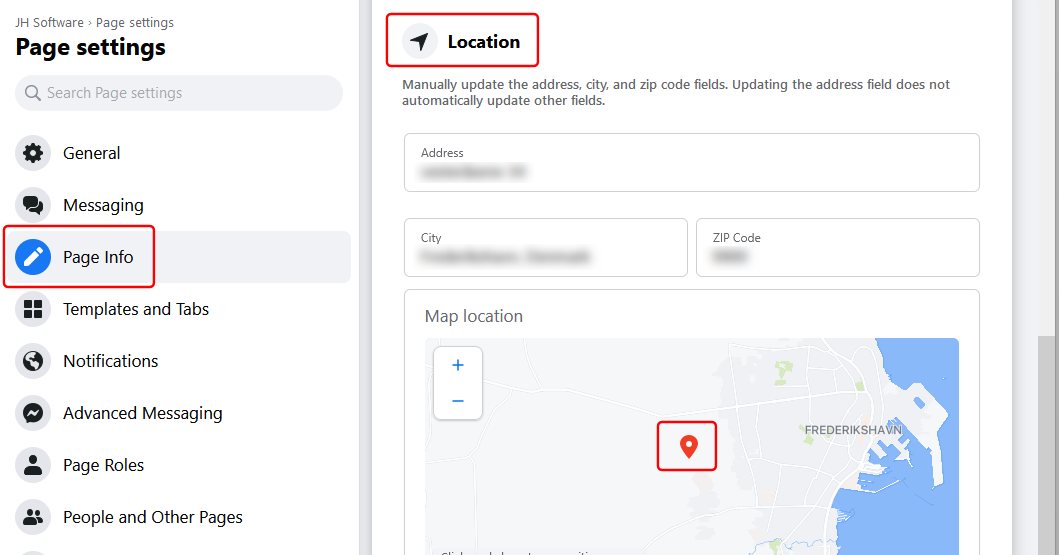
Adding business hours to a facebook page (in the "About" section), should be simple enough.
The process is described in the facebook help page "How do I add or change business hours on my Facebook Page?".
However, when I tried doing this for a client, following the steps in the article above, I still couldn't get the business hours to actually show up on the page, and spent way too much time figuring this out.
The solution was indeed simple - but NOT exactly intuitive - so hopefully this will save others the frustration.
I needed to mark a location on the map (by clicking on it) under "Page settings" / "Page Info" / "Location" section - and then the business hours immediately showed up on the page.
It was NOT enough to enter an address in the text fields above this - there had to be a red marker on the map:
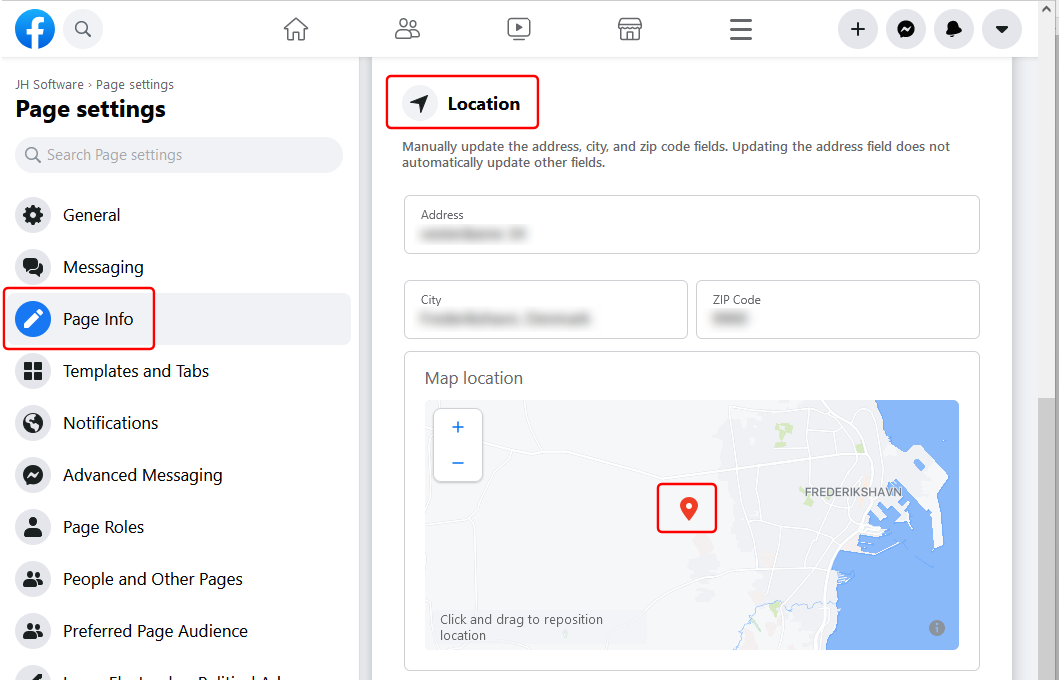
As mentioned in the facebook help article, you also need to make sure to specify a category which is a physical business type - such as "restaurant".