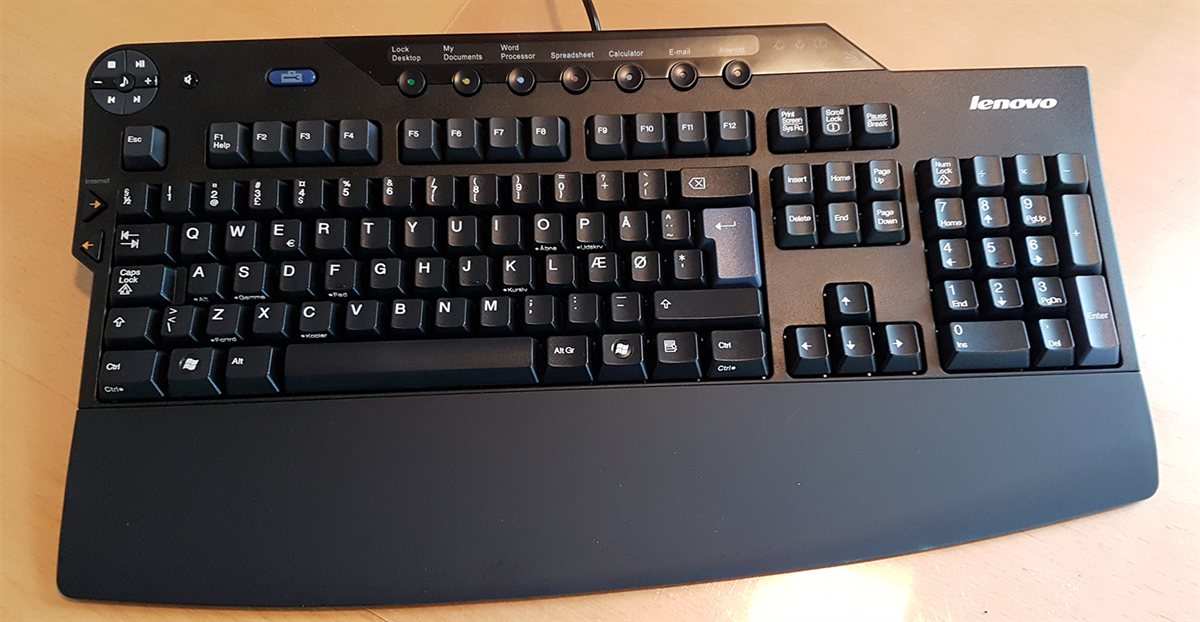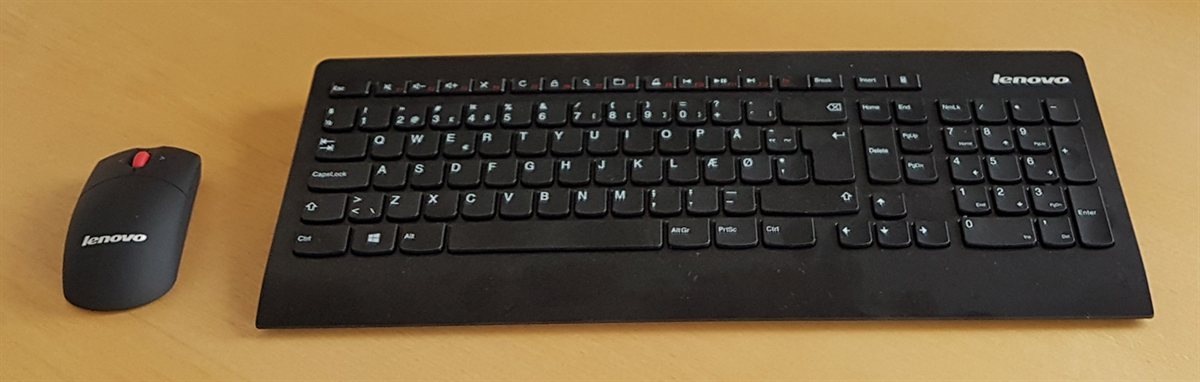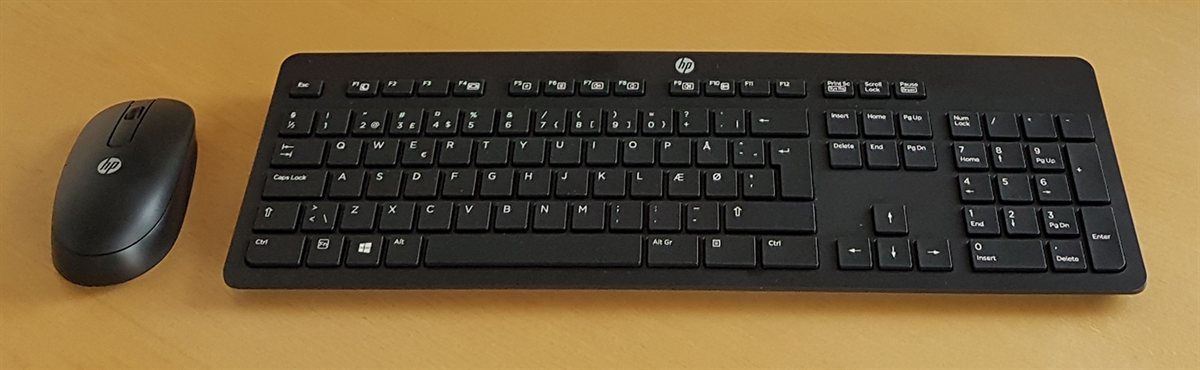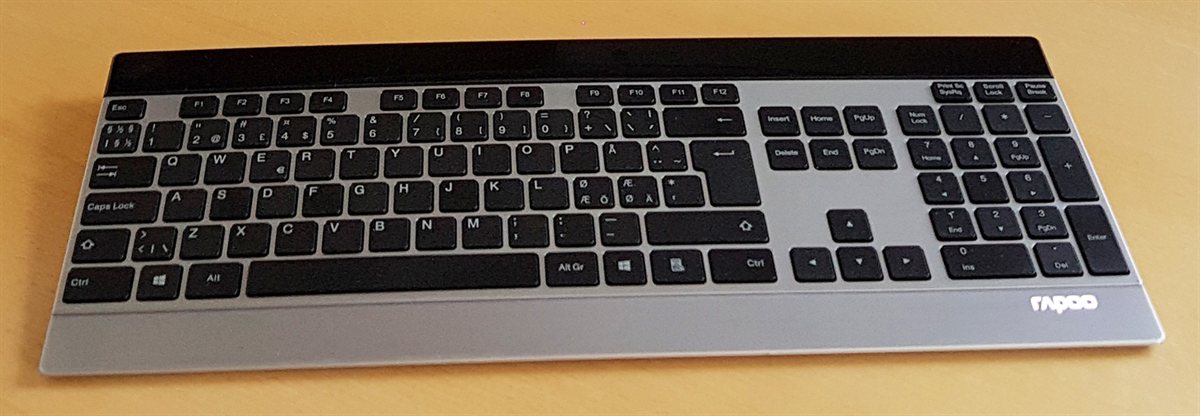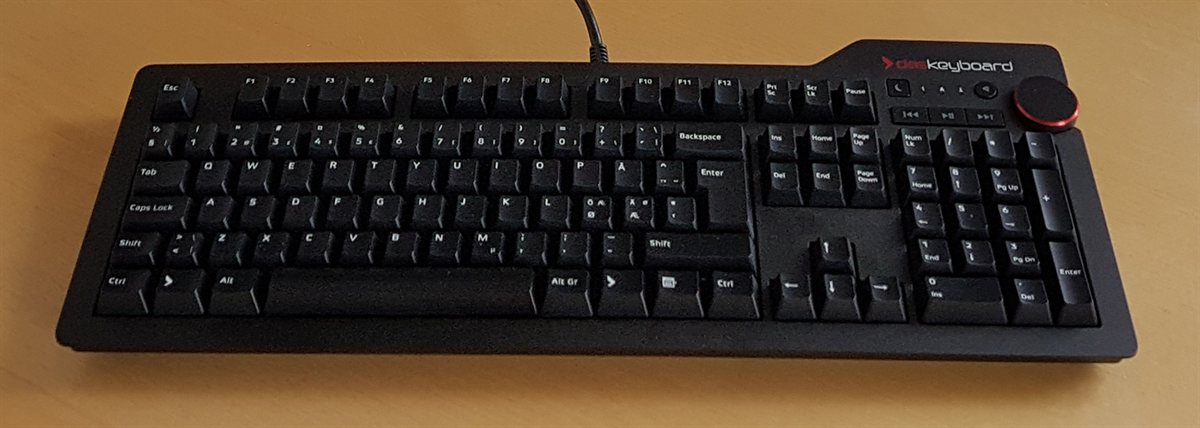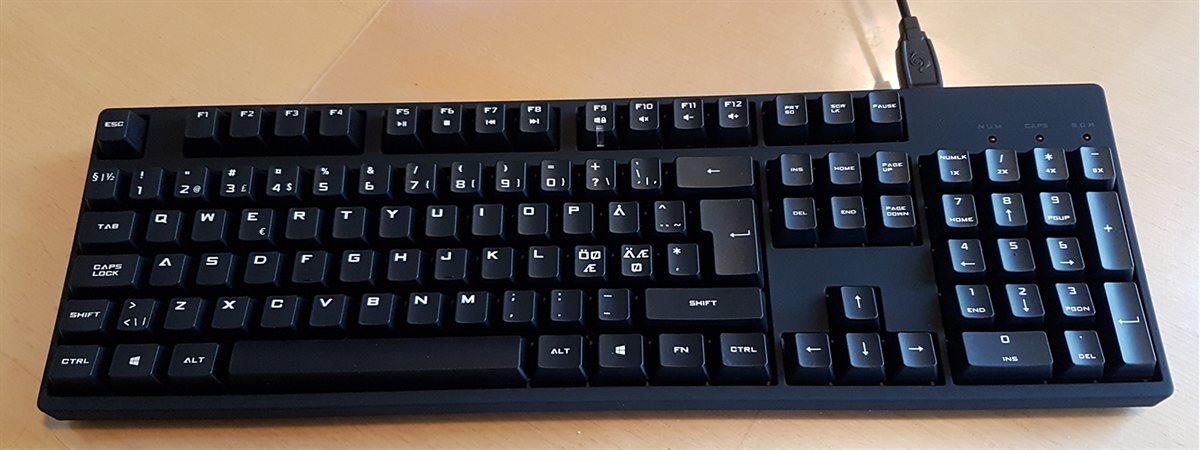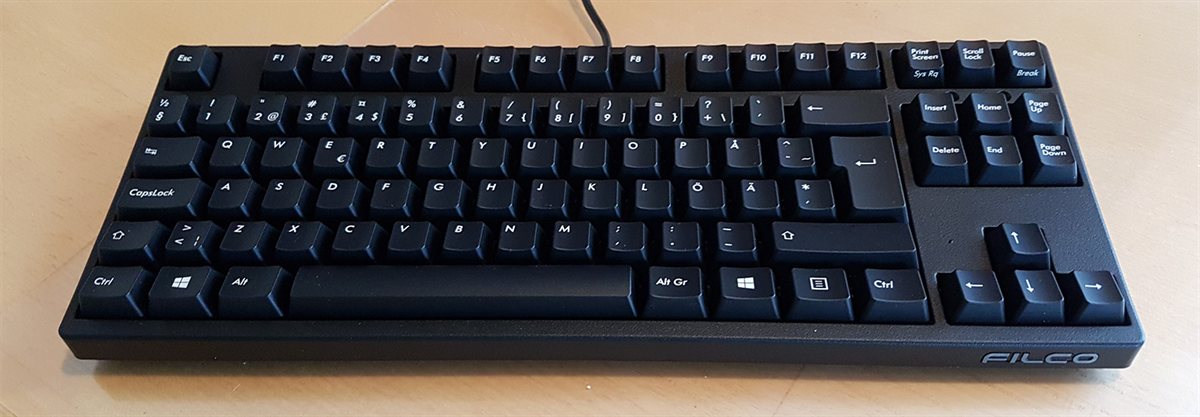Keyboard upgrade (10 keyboards reviewed)
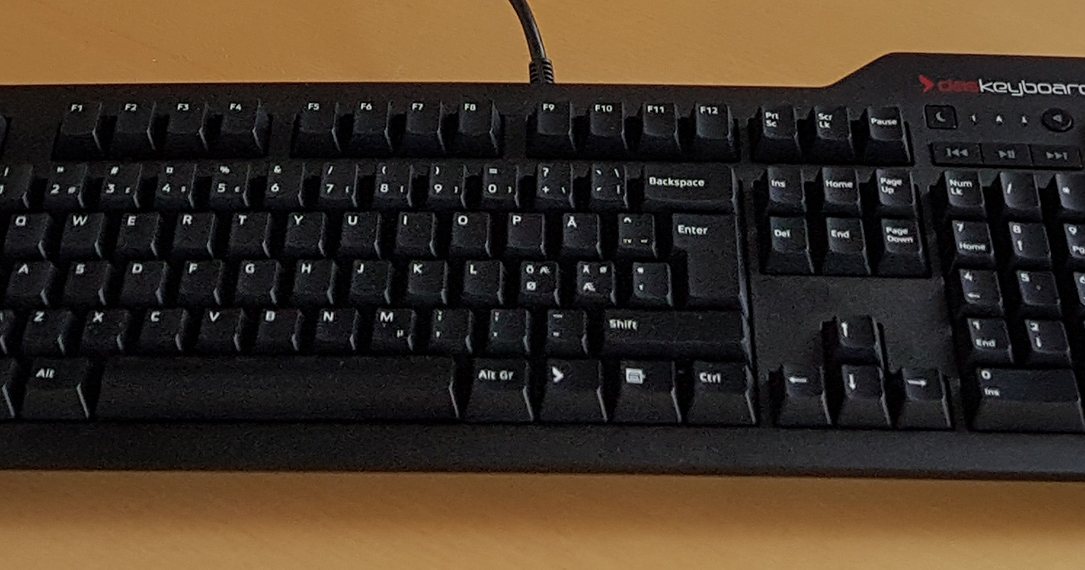
I recently got a very sleek looking 34" ultrawide curved monitor - which inspired me to clean up my desktop and get rid of as many devices and wires as possible. After eliminating external speakers, an external CF card reader, and several other items, the keyboard cord was up next (I thought).
Disclaimer: The following is the story about how I ended up buying and trying out 10 different keyboards in order to find the right one for ME. It is NOT an objective or formal review. I purchased each one of these keyboards at full price (no sponsoring), so this is completely unbiased and possibly unfair as I focus only on features that are important to me...
Lenovo Enhanced Performance USB Keyboard
https://support.lenovo.com/dk/en/documents/pd010250
I have been using this keyboard for many years, and actually kept a few extra in stock just in case.
This is a full size keyboard with all the buttons in the right (standard) places, it has a nice business look, convenient dedicated multimedia buttons, some extra configurable shortcut keys (that I never used). And it doubles as a USB hub with two USB 2.0 ports on the back.
I always assumed that this was a good keyboard because it was "one of those original IBMs".
After taking a more critical look at this and actually comparing it side-by-side with other keyboards, it turns out that my assumption was very wrong. This keyboard is no better than the standard keyboards that ship with most computers - if not worse (tried some standard HP, Dell, and Fujitsu keyboards not reviewed here). In fact after trying all the keyboards mentioned below, this now feels mushy and inaccurate to type on.
Also, the palm rest is made from some semi-soft rubber material which looks and feels nice at first, but it quickly attracts a lot of dirt and after a while it is impossible to clean.
Logitech Wireless Desktop MK710
http://www.logitech.com/en-roeu/product/wireless-desktop-mk710
My first attempt at replacing my trusted Lenovo (see above). My only criteria was basically - same thing but without the wire.
I picked a Logitech because I knew that I could then use the same "unifying" USB dongle that also connects my preferred mouse (Logitech M310).
This keyboard has a standard layout and has dedicated multimedia buttons.
However, it has a cheaper plastic feel to it than the Lenovo, and the keys are set lower in relation to the palm rest and keyboard frame - which just feels uncomfortable.
The included mouse doesn't work for me because I need one that can be used with both hands (the right-hand sculpting prevents this) - but I only purchased this set for the keyboard anyway.
After my disappointment with this, I figured that I might as well go with a wireless chiclet / island-style keyboard as this would at least look good on the desktop - admittedly inspired by Apple's Mac keyboard. And I was used to and pretty comfortable using this type of keyboard on the road on my Asus laptop.
Logitech Wireless All-in-One Keyboard TK820
http://support.logitech.com/en_us/product/wireless-all-in-onekeyboard-tk820
I already had a one of these in my living room - it works really great from the couch with the big TV.
Being a Logitech, it also works with the "unifying" connector USB dongle, it has multimedia key combinations (fn + F#), it looks nice enough, and typing on it is OK - comparable to the keyboard on my Asus laptop.
However, the compact non-standard key layout just doesn't work for me for serious desktop work, and the touch pad is just taking up space as I need / want a real mouse on my desk.
Lenovo Ultraslim Plus Wireless Keyboard and Mouse
https://support.lenovo.com/dk/en/documents/pd014528
The typing experience on this is the best of the 4 chiclet / island-style keyboards that I tested. The keys are a little bit bigger and have a slightly longer travel which provides a better typing experience.
The keyboard has multimedia key combinations (fn + F#), and it has a nice solid feel.
The problem with this keyboard is the non-standard placement of the Insert, Home, Page Up/Down, Delete and End keys. That is a deal breaker for me - I don't want to get used to a non-standard placement as this would handicap me when using other computers.
I don't like the included mouse - it is too small and has a cheap plastic feel - but then I only purchased this set for the keyboard anyway.
HP Wireless Business Slim Keyboard (N3R88AA)
http://h20195.www2.hp.com/v2/default.aspx?cc=us&lc=en&oid=8409988
This at least has a standard key layout, it has multimedia key combinations (fn + F#), but otherwise it feels cheap and typing just doesn't feel right - nowhere near the keyboard of my Asus laptop.
The included mouse was decent - but not as nice as my Logitech M310.
Rapoo E9270P Wireless Ultra-slim Touch
http://www.rapoo.com/product/119
I purchased this keyboard because it looks very sleek with its brushed aluminum casing - matching the foot of my new monitor very nicely.
It has a standard key layout, and it has multi-media touch "buttons" (light up after touching the black plastic at the top).
Typing on this was OK and comparable to my laptop keyboard.
***
None of the keyboards that I had tested so far were great, but at least this one (Rapoo) looks good and for a few weeks this was my winner and primary keyboard.
However having tested all these keyboards, I had a nagging feeling that there had to be something better out there, so I kept on googling and reading about keyboards.
And I kept finding recommendations for "mechanical keyboards" and "cherry MX switches". At first I was reluctant because all of these keyboards are wired (my first goal replacing my keyboard was to get rid of the wire), but I finally decided to find out what all the fuss was about, and ordered a...
Das Keyboard 4 Professional (Cherry MX Blue)
http://www.daskeyboard.com/daskeyboard-4-professional/
After reading many positive reviews by fellow programmers, I ordered one of these as my first mechanical keyboard.
This keyboard is available with several different types of Cherry MX switches ("blue", "brown", "reds", etc.) - i.e. the spring/electrical contact underneath each key. I picked "blue" as this seemed to be what most reviewers prefer. They did warn that blue switches may be too loud when working with other people in the same room - but I have my own office...
The keyboard is indeed loud. Several people that I spoke to on the phone while typing even commented on this.
But the combination of the clicking sound and the "tactile feel" (a slight "bump" felt in the finger when the key passes the activation point) is indeed very satisfying - giving me more confidence to look away from the screen and just type - increasing typing speed a lot.
The casing is very solid and heavy, it has a standard key layout, it has dedicated multi-media buttons, and the big volume dial with a brass ring feels very exclusive. The keyboard also doubles as a USB hub with two USB 3.0 ports on the back.
Unfortunately this keyboard (at least my copy) has one major problem - sometimes the space bar sticks, and other keys sometimes "hesitate" coming back up - which is extremely annoying - to the point of making the keyboard useless. I have tried various advice about cleaning / lubricating to no avail.
In any case, I think "blue" switches are too loud for me - so even if the keys didn't stick, this wouldn't be the right keyboard for me.
***
But I knew that I was onto something here - so the next step would be to try another mechanical keyboard with "brown" switches (tactile feel but not as loud as "blue").
Cooler Master Storm Quick Fire XT (Cherry MX Brown)
http://www.coolermaster.com/peripheral/keyboards/quickfirext/
This keyboard has a standard key layout, the case feels solid and heavy (but not as much as the Das), and it has multimedia key combinations (fn + F#).
It clearly doubles as a gaming keyboard, but the gaming features are optional / discreet, so that out of the box it looks quite business like.
Gaming features (no value for me but listed for completeness): key letters in a Star Wars inspired font, a key combination (with LED indicator) to lock/disable the Windows keys, a set of extra red W, A, S, D replacement key caps, "Cooler Master" branded replacement key caps for the Windows keys, braided (fabric covered) USB cord.
Compared to the Cherry MX "blue" switches in the Das keyboard above, the "brown" switches are indeed less noisy and they still have a tactile feel although not as pronounced.
Filco Majestouch-2, Tenkeyless, NKR, Tactile Action (Cherry MX Brown)
http://www.keyboardco.com/keyboard/filco-majestouch-2-tenkeyless-nkr-mechanical-keyboards.asp
I wanted to try this one too because I read several recommendations for "tenkeyless" keyboards (standard keyboard layout but without the numeric key pad). The idea is that "10 finger typers" like myself use the numeric key pad very seldom - so why waste the desktop space.
It has a standard keyboard layout (except for the numeric key pad), the case feels solid and heavy (but not as much as the Das). However it does NOT have any multi-media buttons / key combinations.
I could not find a Danish/Nordic edition, so I had to buy a Swedish/Finnish one (easy to fix switching "æ" and "ø" keys).
I had a hard time getting used to the missing numeric keypad - not because I missed the number keys, but apparently I have been using the Enter key down in that corner quite a lot in situations where I don't have all 10 fingers on the keyboard. I keep hitting the bottom right key - which on this keyboard is the right arrow - expecting Enter...
***
For a week or so, I had settled on the Cooler Master (see above), but it didn't have the same quality feel as the Das, so I took a chance betting that the sticking space bar issue had more to do with the blue switches rather than the keyboard brand, and so I ordered a...
Das Keyboard 4 Professional (Cherry MX Brown)
http://www.daskeyboard.com/daskeyboard-4-professional/
Exact same thing as the Das keyboard with blue switches - except none of the keys stick and less noisy (same as the Cooler Master and Filco).
And the winner is...
No doubt that I now much prefer mechanical keyboards, and I think "brown" switches suit me best.
The 3 brands of mechanical keyboards tested here are all very nice and with the brown switches they feel very similar to type on. But the Das (with brown switches) clearly wins because it has a better quality feel in general, because of the dedicated multimedia buttons and volume dial, and the USB 3.0 hub.
Yes, my new keyboard still has a cord, but it is a massive improvement !!
Note about wireless keyboards with 2.4 GHz transmitters (most of them)
Several of the wireless keyboards above had problems with missing key strokes at random times. After some googling, I found that this had to do with some issue that USB 3.0 ports can interfere with that frequency. Placing the transmitter dongle on a USB extension cord about a meter away from USB 3.0 ports did improve this a bit. However this issue was extremely annoying - making the decision to keep the cord even easier.